Stock JellyBean 4.1 Rom for Zync Z930
Here is a tutorial for updating your Zync Z930 tablet to latest JellyBean Stock Rom,
the tablet was initially running IceCream Sandwich Rom out of the box.
Specification's of Zync 930 are:
- CPU : 1.2 Ghz Processor
- GPU: Mali-400 3D, Open GL 2.0
- Memory 512 Mb DDR3
- Resolution 800 x 480 Pixels Resolution
- Front Camera, 0.3 px
- Android 4.0 ICS (Upgradable to 4.1 JellyBean)
- USB OTA Cable
Disclaimer: You are solely responsible for what you do with your device, neither Techmashi nor I
are responsible for what you are doing with your device.
If you bricked your device, you are responsible for that act.
If you bricked your device, you are responsible for that act.
Zync Z930 Jelly Bean Installation Guide:
Before starting the Installation process,
- Download the required software.
- Fully charge the Tablet
- Turn off the Tablet
- Take out the USB data cable that had come along in the box
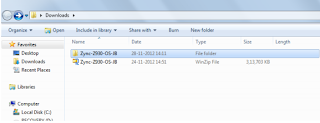
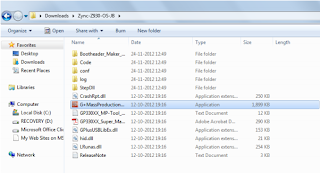
Steps to Install the Tablet OS
- Extract the downloaded Zip file, Zync-Z930-OS-JB.zip file
- The folder 'Zync-Z930-OS-JB' will be extracted
- The application window ‘G+MassProductionTool For GP330XX’ will open up.
- Now press the Tablet Reset button once, which is located on the top of the Tab besides the Volume keys. You will need a thin rounded object to be able to press the button.
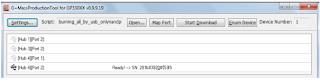
- After that press & keep holding the Volume + key of the Tab and connect it to the PC using the USB data cable. You can release the key once the USB device is detected by your PC.
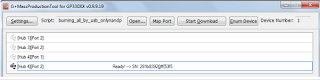
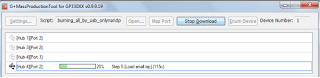 Make sure the Tab is in switch off mode while the process.
Make sure the Tab is in switch off mode while the process. 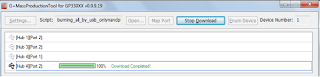 If the Tab automatically tuned on when you connected it to your PC, kindly turn it off, close down the application ‘G+MassProductionTool
If the Tab automatically tuned on when you connected it to your PC, kindly turn it off, close down the application ‘G+MassProductionTool For GP330XX’ & repeat the last 4 steps.
- Now select the particular USB port detected & click on the ‘Start Download’ button on the top.
- Downloading… (Do not click on ‘Stop Download’ or disconnect the Tab during the process)
- At completing 100 % you will see the message, ‘Download Completed!’
- Now safely disconnect the Tablet from the PC & press the Tablet Reset button.
- After pressing the Reset button, switch on the Tablet. It may take 4 to 5 minutes to start up.
- The Zync Z930 is now ready to use with the Android v.4.1 Jelly Bean OS.
Click the above Download button..

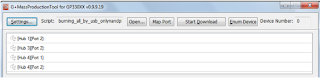

nice explanation. I hv done it successfully. :)
ReplyDeleteMy Laptop (windows 7 32 bit) does not show any device.Tried so many times
ReplyDeletehello bro i am Jean i am saying thank you for he link .. it did work well previously but today itself it doesnt work at all .. i tried so many time and it showed an error at the verification last stage .. how can i install the origninal os ? or any other version?.. thank you ..Jean
ReplyDeleteJean.. The link is not broken. It seems to be working.
DeleteHEY SAMEER I WAS NOT TALKING ABOUT DE THE LINK TO BE DOWNLOADED. I WAS TALKING ABOUT THE INSTALLATION OF THE ANDROID SYSTEM ON THE TABLET .. NO PROB AFTER TRIED A LOT I SUCCESSFULLY INSTALLED NOW IT IS WORKING FINE. THANK YOU ..I THOUGHT TO INSTALL UNBUNTU ON IT .. I WILL GIVE A TRIAL THEN I WILL LET YOU KNOW.. HAVE A GREAT DAY. JEAN
DeleteThat's good... You are welcome!
DeleteHow is it working?
Deletemy tab is discharging fastly (30 min) and taking only 10min to get fully charged. plz help me
ReplyDeletesucsess.............
ReplyDeleteYour texts on this subject are correct, see how I wrote this site is really very good. How are JustCBD Gummies made?
ReplyDeletei never know the use of adobe shadow until i saw this post. thank you for this! this is very helpful. Emergency Indian Visa
ReplyDeleteYou have a real ability for writing unique content. I like how you think and the way you represent your views in this article. I agree with your way of thinking. Thank you for sharing. აშშ-ს სავიზო განაცხადი
ReplyDelete